I want to print my scraobooks on my own computer and I am wondering what is the best paper to use for best results?
Printing papers
Collapse
X
-
I have always used photograhic paper. semi gloss /matt or gloss and they come out beautifully. Set the printer to Photo paper and it automatically prints at BEST setting.
I have never bought the top price brand paper ..just the generic brand and have had no problems..In fact many prople said to me " Boy! you must have a good printer, they look such good quality photos" - But I just have the very basic start of the price range Hewlett Packard printer.
-
-
Borderless
I still haven't been able to get borderless prints. I set the settings in SBM for borderless and my printer. I sill get the white border around.

Any suggestions?
 nie
sigpic OWNER OF THE B&B in SCRAPSVILLE
nie
sigpic OWNER OF THE B&B in SCRAPSVILLE
My Buddies are Maggie Mae, Knzus,Gotart, Patty, Mom7911, Winnie49, JAMIEPT, TWPClerk, and Poppabob !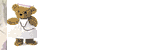
 nie
nie
Comment
-
-
Not all printers can printer "borderless" (or at all sizes). Take a look at your printer manual to see. If it is supported, it's usually a simple matter of selecting a checkbox in the printer settings. Most printers require that you use "premium" paper in order to print borderless. Scrapbook MAX! is totally up to the job, but can only go as far as the hardware you have allows it!Scrapbook MAX! 2.0 is here!. It's simply better digital scrapbooking software!
Comment
-
Comment