I have a page that looks great with several layers. Then I try to publish to an image or try to send via email and the layers get messed up and hide some of my picture which should be in the front. Any help would be appreciated. Thanks
Why, Why, Why
Collapse
X
-
OK I hope to try to clarify with pictures my problem. I have attached a file named screenshot which shows what I see on my screen. I added a layer on the top, left which blocks out the people and gives me a journal area as well. Then I have attached a file named published with what publishes when I flatten the image. That top layer shape disappears. Thanks for any input.
screen shot.jpgpublished.jpgMy buddy is GrannyWin.
My sister, my friend, Laurie016. My daughter, mortonmomof2.
-
-
It looks like it's still there only fainter than the screen. I can't see the people anyway. I don't know the answer but I think it's still covering up the people.Melanie

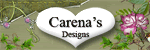
In case I go missing call Moonlightpearl, Granny, twpclerk or Smile! Then have them call Crops because we're probably together at the Yoville Races!
Comment
-
-
No it leaves the piece of paper on top of the lighthouse picture but takes out the shape which should leave the journal area only and the lighthouse brighter <not covered>. ThanksMy buddy is GrannyWin.
My sister, my friend, Laurie016. My daughter, mortonmomof2.
Comment
-
Comment