Fatal error: Allowed memory size of 33554432 bytes exhausted (tried to allocate 2400 bytes)
Thank you for your reply last night.So I went in and redid the whole layout over and still get the same thing.Jazzereal has the same problem as well as another. I have had not a problem with layouts in the past and have put many in the past so HOW COME I CANNOT NOW?(Not angry words just a question )
)
Thank you for your reply last night.So I went in and redid the whole layout over and still get the same thing.Jazzereal has the same problem as well as another. I have had not a problem with layouts in the past and have put many in the past so HOW COME I CANNOT NOW?(Not angry words just a question
 )
)
 , Onie
, Onie , Marion, Jenna's Mommy, All My Memories, Winnie49, Tiffanys Scraps, Grannywin,emst
, Marion, Jenna's Mommy, All My Memories, Winnie49, Tiffanys Scraps, Grannywin,emst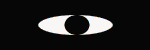



Comment