Hi my name is Kaci and im new to scrapbooking, i do have a questions for all of you.I have started making pages,but i use shutterfly to make my photobooks. Is there anyway to transfer the pages over?? Please help!!!! going crazy trying to figure it out...
Thank You,
KaciB04
Thank You,
KaciB04


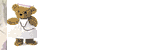
 nie
nie
Comment